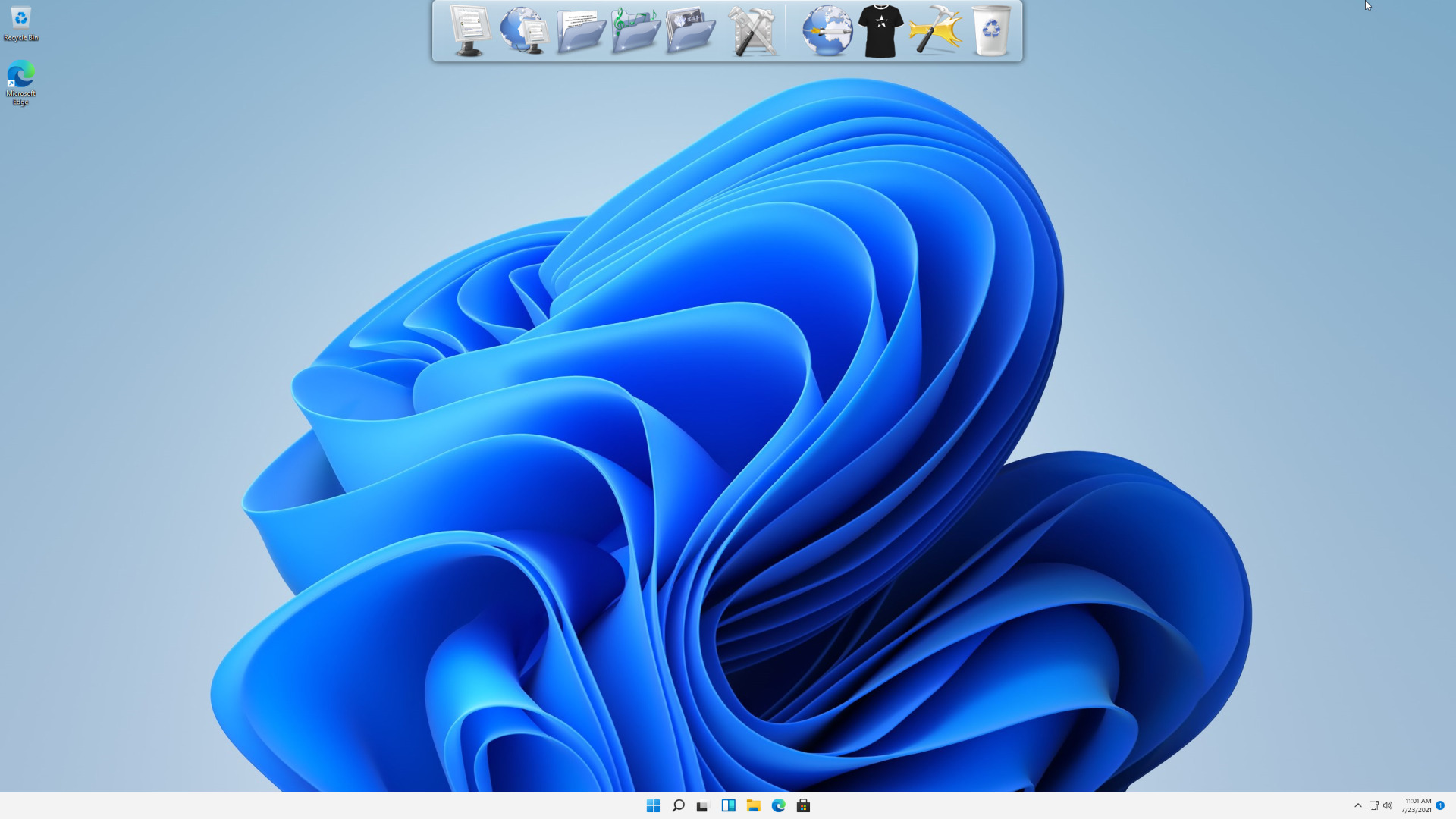RocketDock
RocketDock is our classic app launcher loved by millions of people for almost 20 years. It lets you zoom through your shortcuts like a rocket with its buttery smooth interface. You can drag your favorite apps, files, and folders onto the dock to have quick access to them, then personalize with different skins, icons, and effects to match your desktop.
Have fun! 🚀
Features
- Minimize windows to the dock
- Real-time window previews
- Running application indicators
- Simple drag-n-drop interface
- Multi-monitor support
- Supports alpha-blended PNG and ICO icons
- Icons zoom and transition smoothly
- Auto-hide and Popup on mouse over
- Positioning and layering options
- Fully customizable
- Completely Portable
- ObjectDock Docklet support
- Compatible with MobyDock, ObjectDock, RK Launcher, and Y'z Dock skins
- Runs great on slower computers
- Unicode compliant
- Supports many languages and can easily be translated
Platforms
Windows 2000 or above
- Copyright (c) 2023 Punk Labs LLC - Privacy